This first image is of our first opening scene which is on the bus. I've edited in the scene which I then cut to where the scene ends so that the next scene can be added.
We decided to have images of the singer having fun which we have edited in between each scene of the music video. These images will appear often when when the chorus of the song appears. We also added an effect in between the scene and the first image because when we played the scene, the jump cut to the images didn't fir in with the song. The effect we had was a fading to next scene effect which is called additive dissolve. The effect worked really good with the music video as it slowly fades the scene to the photos. I then added a few more images being in jump cuts which gave the effect of the images being one after the other and fading out.
We then added the real audio by locking our film and deleting the audio we had from the our filming and then dragging the actual music of the song to the editing panel.
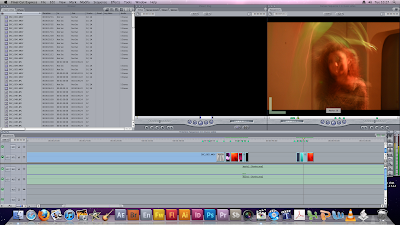



No comments:
Post a Comment